Whether you are shooting stills or movies, every HDSLR/ILML camera requires that you choose an image color profile (ICP). It’s called by different names by the various camera makers (Canon – Picture Style; Nikon – Picture Control; Panasonic – Film Mode, by way of example,) but it does the same thing; imparts basic color characteristics to your still and video capture. Typically you will have a standard profile, a more vivid option, and a less vivid option (neutral,) a landscape option optimized for greenery and sky, and a monochrome option among others. A growing number of cameras feature a set of creative filters which can be applied to both stills and video capture. Choosing an ICP for your video footage is as important as your decision as to what frame rate to use.
The selection of an ICP often comes down to a matter of personal taste and intent. Whichever ICP you select, using an appropriate white balance setting for the lighting conditions you are shooting under is key. In choosing your color settings, your subject matter and your intentions should guide your selection. If you are going for somber and brooding, a vivid ICP is probably not the best choice.
If you plan to share clips on-line with editing restricted to basic trimming, you may want to use one of the in-camera ICP presets and/or artistic filters in their default settings or with minor adjustments. Pretty much, what you see on the LCD screen is what you get.
If you are considering adjusting color as part of the after-capture/post production process using software, you may want to use lower saturation and contrast settings (many cameras do allow users to change contrast, saturation, sharpness, and/or brightness, and store changes or create customized color profiles) in conjunction with the ICP of choice. The reductions in these settings may allow you to record a wider dynamic range which translates into greater adjustment latitude. Even if you are planning on adjusting color after capture, you still need to have a vision of the overall look and feel desired or required by the project. Your project should be shot with that in mind. If you are shooting without clarity regarding the look you want, shooting using one of the more neutral ICPs may be your best option for flexibility.
Most video editing software offers multiple color adjustment options. The options generally fall into two categories:
- Color Correction; and
- Color Grading
While the terms are often used interchangeably, I prefer to make a distinction between them, in order to bring the greatest clarity to their place and importance in the color adjustment process.
Color correction includes white balance, primary color correction tools which affect the entire image, and a varying degree of additional (secondary color correction) controls/tools that affect more selective portions of the image/footage. Correction might involve removing or eliminating color cast or matching white balance of footage shot with two different cameras. The goal of the color correction process is to achieve consistency and a degree of uniformity to clips shot under similar conditions.
Color grading is more of a finishing process that involves giving your project its overall look, feel, or style. You may hear terms like pallet and atmosphere used to describe what the grading process imparts. Color grading is actually an art, with many film productions employing a skilled colorist to adjust and/or enhance the color of a project to reflect the intent or support the look that the director wants to achieve. The colorist has an advanced set of tools and software at his or her disposal that far exceeds what is available in the typical consumer-oriented video editors. These tools not only allow for primary and secondary color correction but allow for layering and masking to fine tune color changes to a certain area; as well as the ability to restrict color changes to specific moving subjects/objects. If you were working on a large production, you would undoubtedly find that there is a strong correlation between color grading, art direction, lighting and costume design: They all are elements that support the intent, atmosphere, and the look of the project. Color adjustments, be they corrections or grading, do not occur in a vacuum.
Check out the video below to see how some basic, global after-capture color adjustments can impact video footage in terms of altering its look and feel.

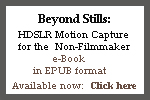

Can you share your recommended camera settings. I am new to the GH2.
Liz,
Thanks for reading the post and for your interest. I typically do not recommend camera settings, particularly where color is concerned because they have a lot in common with underwear: one size rarely fits even most. What I do with all of my cameras is test the various color settings under the conditions I am likely to be shooting to understand the sensor/processing response and to determine what I like. This gives me, and will give you a frame of reference to make informed decisions with repect to color options for a variety of projects you might undertake (the clip used in the video is actually from a settings test shoot I did shortly after I picked up the camera.) With the GH2 for example, I have created two custom “My Film” profiles- one based on Cinema and the other based on Smooth – because of the different way which the base settings treat highlights and shadows.
I think it is also important to remember that a significant part of filmmaking–and imaging in general, is the process of finding and expressing your own voice. Some of your camera settings are an integral part of establishing intent and therefore are part of your artistic process.