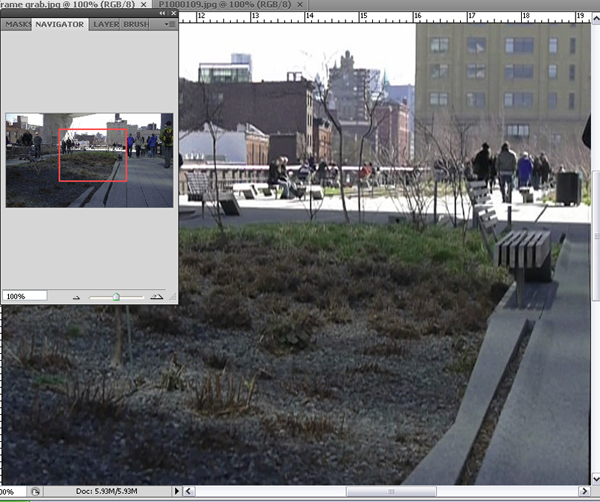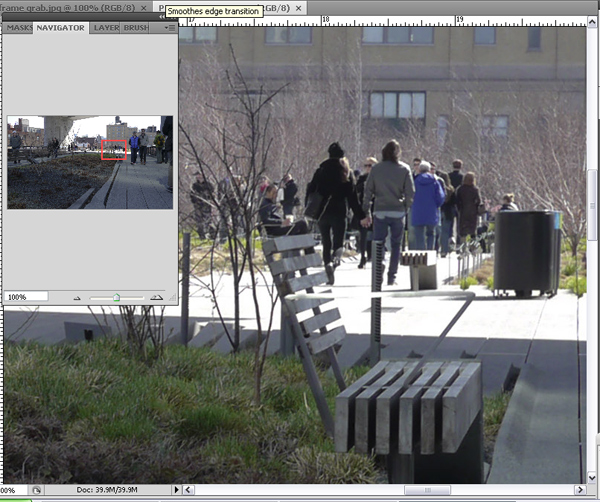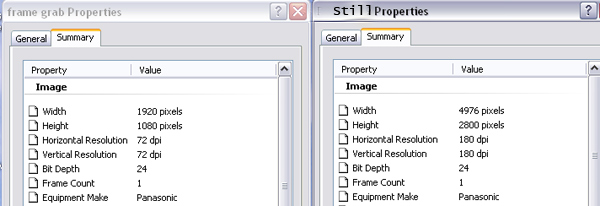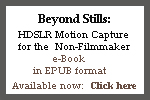One of the capabilities that an increasing number of makers of video-enabled still cameras are touting is the ability to take or grab stills from your video footage. The ability to do so may seem to suggest to some users that there is no need to take a dedicated still image while shooting video. But there are some compelling reasons why you may want to capture dedicated still images during video recording.
Although you may have a double-digit megapixel sensor in your camera, HD video capture uses a fraction of the total megapixels available. A still grab from most DSLR/ILML cameras is somewhere between two and three megapixels versus a full-resolution still image, which will use all or a significant portion of the sensor’s real estate. If you want to print, crop, and/or post-process still images, you will have far greater latitude with a full–resolution still versus a still grabbed from a video frame.
The image above is a screenshot ( while in Photoshop) of a still grabbed from a video frame taken with the Panasonic Lumix GH2 outfitted with a 20 mm f 1.7 lens. The small inset represents the entire image and the red box outlines the 100 percent view shown in the larger image. The image below is a dedicated still image (large-14 mp JPEG) taken during video recording. As with the previous image the inset shows the entire image and the red box outlines the larger image viewed at 100 percent. You can clearly see a difference in the resolution.
Below are two tables that compare the differences between the frame grab and the dedicated still image.
While both images use a 16:9 aspect ratio, note the difference in the height, width and resolution.
Another issue with still grabs from a video frame can be sharpness. Depending on the shutter speed and the rate at which a subject is moving, a still grab may have an undesirable amount of motion blur or a lack of critical focus/sharpness.
An underlying problem with HDSLR/ILML camera still and video capture is that different camera models have different operating protocols. Panasonic’s GH2 allows for the capture of a number of full resolution, as well as reduced resolution still images during video capture in some modes; many cameras from Canon have the ability to capture full resolution RAW and JPEG images during video capture with a second or so interruption in video capture; while taking a still image while recording video with cameras from some other manufacturers actually halts video recording.
The bottom line is that you need to understand the still capability of your particular camera model during video shooting and if you need or want to take stills during your session, plan accordingly.